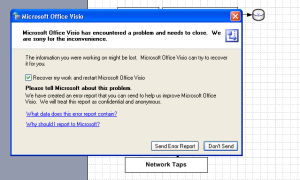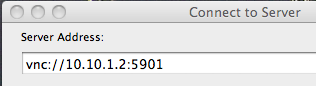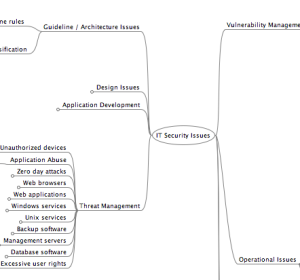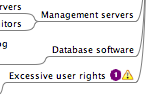<Updated Aug 18, 2011 after a successful PVR rollout>
Technology has evolved since the last MythTV PVR I built, as chronicled here. Here’s the latest techniques and tech that I’ve used to (start) build(ing) my current PVR. I’ll update this article as I go, as there’s been some bumps along the way, so completion of the project has been slower than I anticipated.
Requirements for my new PVR include:
- Linux operating system for cost and flexibility reasons
- Quiet! Fan-less operation if at all possible, external power supply ok
- Small form factor, black case to fit in with my current home theater gear
- Video capture with MPEG-2 hardware acceleration to help keep the CPU needed as small as possible, in an expansion card format for the most compact physical footprint .. additionally there must be at least two independent tuners
- Analog tuners, but would be good if they were capable of digital for when I eventually move to digital/HD
- IR receiver and transmitter capability for easy remote control and ability of the PVR to use my current set-top box as a source (gives me all the cable company movies and channels that are not available via the basic cable connection
- Ability to schedule at least 10 shows and retain 5 episodes of each show .. also ability to schedule based on show name alone
- Ability to perform post-recording processing, such as removing commercials or changing formats
- Should be able to use a pre-packaged distribution for most if not all of the functions .. I know it’s a home-brew, but I’m tired of messing with individual packages, firmware, and custom codes to make it work. Using a distribution package makes it easier to maintain through updates.
- Want to purchase the parts from the same supplier if possible (ended up using newegg.ca)
Since I already run MythTV, it was an obvious starting point and given I don’t have an affinity to a specific Linux distribution, I looked at Mythbuntu and Mythdora since I’m familiar with and already run both Ubuntu and Fedora distributions.
After downloading the Mythbuntu 10.10 ISO disk image, I discovered I didn’t have my USB DVD drive, so I wanted to create a bootable USB flash disk. I followed the excellent instructions at https://help.ubuntu.com/community/Installation/FromUSBStick and successfully burned a bootable Mythbuntu disk on a 2GB USB flash disk via a Ubuntu VM running on my MacBook Pro.