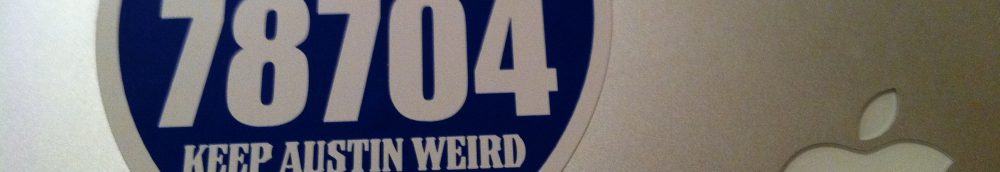In HP Enterprise Security Products conferences, there are many presentations made by System Engineers, Customers, Product Development types. Sridhar Karnam gave some excellent advice on how to get a standing ovation for your presentation. I’ve saved his posting here:
In many surveys conducted people have chosen to jump off the building rather than face the crowd for public speaking. As I am typing these sitting in my cube and not facing people trust me with these tips, you WILL get a standing ovation at HP Protect or HP Discover events whether you are delivering breakout sessions or technical talks such as turbo talks.
My top 10 tips that will help you get the standing ovation:
- Number of slides: Divide the number of minutes by 2 and that is the number of slides you need to prepare. For instance, a 45 min breakout session would need a maximum of 22 slides and a 25-minute turbo talk would need a maximum of 12 slides
- Structure your story/ not content: Do not worry about adding too much content on the slides. You deliver the content. Use PPT only as a pointer not as a newspaper. This of your presentation as car driving and PPT as a GPS device. Use it to navigate, but you will drive the car to your destination
- Images/ graphics: Text is meant to be heard, and visuals are meant to be seen. People usually read faster than you if it is on slides. So, use PPT to put bullets and images, but have texts in the notes section so that you can still refer to notes when you need
- Entertain and storytelling: Even if you are presenting the advanced deep dive technical topic, make sure to entertain your audience with examples, use cases, results, and benefits. Always have a story. People can read story later, but they are in your room to listen to your side of the story
- Know your audience: Understand your audience. Start with a poll or few questions so that they know you and you know them. Ask them questions (quiz) in your presentation to make sure they are engaged and they interact with you
- Start with your Story: Who are you? People want to connect with you as a person before they want to hear your content. Spend a minute or two giving them your story and connect with audience personally. Tell a funny story (not a sad one). Also do not overdo it. Limit your story to 2-3 minutes max.
- Show & Tell: It is better to show than tell. Giving demo in the middle of presentation may be a lot of work. However, you can always embed 2-3 min videos in your PPT. At least create a screen shot storyboard if you don’t have video demos. Change of pace from slides to images to videos keep your audience engaged
- HP brand: Stick to branding requirement. You are a brand ambassador for HP. What you say or show becomes what HP thinks or shows. Use proper logos, messages, images, color, templates, and be a brand promoter
- No Architecture/ marchitecture diagrams: Avoid rectangles, arrow marks and abbreviations of words to showcase marchitecture. There will always be 10-20% of the people who have no idea of what those abbreviations are.
- Practice: Practice until you get it right. Record, look in the mirror, screen shot with voice recording, do whatever it takes to provide your best foot forward.
Good luck and go get the standing ovation…