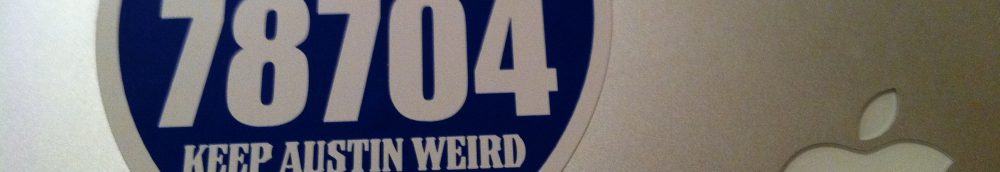MythTV PVR HDD Mirroring 2008/07/24
Host: n43 (mythtv)
– Two SATA 500GB drives sda sdb
– current production drive is sdb
Problem: I’ve done migrations of LVM2 volumes from 320GB SATA to 500GB SATA and added
a redundant 500GB SATA. Now I want to get software RAID 1 setup to protect the
root, swap and /storage filesystems from damage if/when one of the shiny new 500GB SATA
disks bite the dust.
Followed howtoforge.com linux_lvm_p1 (start of article) to free up sda from LVM
volume group VolGroup00 .. http://www.howtoforge.com/linux_lvm_p7
0. Did a file level backup to the fileserver:
[root@n59 20080724]# sshroot@192.168.1.2“tar cf – /lib” | dd of=mythtv-lib.tar
(repeat for /boot /storage /var /etc /home)
1. Free up sda2 LVM volume. I know this volume is not used anymore,
but it still has same-disk backup of /storage from when I was tweaking
MythTV.
[root@mythtv ~]# pvmove /dev/sda2
[root@mythtv ~]# vgreduce /dev/VolGroup00 /dev/sda2
[root@mythtv ~]# pvremove /dev/sda2
– now running on sdb only –
Setup RAID 1 mirroring (md)
—
2. Partition sda for mirroring (Auto RAID label)
[root@mythtv ~]# fdisk /dev/sda
<delete partitions>
<add primary 1 whole disk>
<set flag to fd – Auto RAID>
[root@mythtv ~]# fdisk -l
Disk /dev/sda: 500.1 GB, 500107862016 bytes
255 heads, 63 sectors/track, 60801 cylinders
Units = cylinders of 16065 * 512 = 8225280 bytes
Device Boot Start End Blocks Id System
/dev/sda1 * 1 19 152586 83 Linux
/dev/sda2 20 60801 488231415 fd Linux raid autodetect
Disk /dev/sdb: 500.1 GB, 500107862016 bytes
255 heads, 63 sectors/track, 60801 cylinders
Units = cylinders of 16065 * 512 = 8225280 bytes
Device Boot Start End Blocks Id System
/dev/sdb1 * 1 19 152586 83 Linux
/dev/sdb2 20 60801 488231415 8e Linux LVM
Notice that sdb is still using only LVM, not RAID.
3. Setup md devices – sdb is ‘missing’ – its still in use for LVM so ‘missing’
keyword is used.
[root@mythtv ~]# mdadm –create /dev/md0 –auto=yes -l 1 -n 2 /dev/sda2 missing
mdadm: array /dev/md0 started.
4. Prepare new md volume for LVM
[root@mythtv ~]# pvcreate /dev/md0
Physical volume “/dev/md0” successfully created
5. Now extend the VolGroup00 vg to include the new md LVM volume
[root@mythtv ~]# vgextend VolGroup00 /dev/md0
Volume group “VolGroup00” successfully extended
6. Now move data from /dev/sdb2 to LVM volume md0
[root@mythtv ~]# pvmove /dev/sdb2 /dev/md0
<long time>
7. Now we remove the sdb2 volume from LVM
[root@mythtv ~]# vgreduce VolGroup00 /dev/sdb2
[root@mythtv ~]# pvremove /dev/sdb2
8. Now we format /dev/sdb with fd (Linux RAID autodetect): (make it sdb1)
Same as sda.
9. Next add /dev/sdb2 to /dev/md0
[root@mythtv ~]# mdadm –manage /dev/md0 –add /dev/sdb2
10. Now the RAID array will be synchronized. This will take some time, you can check with
[root@mythtv ~]# cat /proc/mdstat
11. Update initrd BEFORE you reboot
If no /etc/mdadm.conf exists, you may choose to create it. It appears that I needed to
do that AND rebuild my initrd to support LVM on RAID1 during boot.
echo “DEVICE /dev/hd*[0-9] /dev/sd*[0-9]” > mdadm.conf
mdadm –detail –scan >> mdadm.conf
mkinitrd -f /boot/initrd-`uname -r`.img `uname -r`
12. Copy /boot over to sda – gets the new initrd (although /dev/sdb1 is still
labeled BOOT, so it is the partition that will be mounted as /boot)
[root@mythtv ~]# mke2fs /dev/sda1
mke2fs 1.40.2 (12-Jul-2007)
Filesystem label=
OS type: Linux
Block size=1024 (log=0)
Fragment size=1024 (log=0)
38152 inodes, 152584 blocks
7629 blocks (5.00%) reserved for the super user
First data block=1
Maximum filesystem blocks=67371008
19 block groups
8192 blocks per group, 8192 fragments per group
2008 inodes per group
Superblock backups stored on blocks:
8193, 24577, 40961, 57345, 73729
Writing inode tables: done
Writing superblocks and filesystem accounting information: done
This filesystem will be automatically checked every 22 mounts or
180 days, whichever comes first. Use tune2fs -c or -i to override.
[root@mythtv ~]# mkdir /tmp/newboot
[root@mythtv ~]# mount /dev/sda1 /tmp/newboot/
[root@mythtv ~]# cd /boot
[root@mythtv boot]# find . -print | cpio -pvmd /tmp/newboot
/tmp/newboot/./vmlinuz-2.6.22.4-65.fc7
/tmp/newboot/./config-2.6.22.4-65.fc7
/tmp/newboot/./initrd-2.6.21-1.3194.fc7.img
/tmp/newboot/./System.map-2.6.21-1.3194.fc7
/tmp/newboot/./initrd-2.6.22.4-65.fc7.img
/tmp/newboot/./System.map-2.6.22.4-65.fc7
/tmp/newboot/./lost+found
/tmp/newboot/./grub
/tmp/newboot/./grub/device.map.old
/tmp/newboot/./grub/jfs_stage1_5
/tmp/newboot/./grub/device.map
/tmp/newboot/./grub/ufs2_stage1_5
/tmp/newboot/./grub/e2fs_stage1_5
/tmp/newboot/./grub/xfs_stage1_5
/tmp/newboot/./grub/stage2
/tmp/newboot/./grub/splash.xpm.gz
/tmp/newboot/./grub/grub.conf
/tmp/newboot/./grub/fat_stage1_5
/tmp/newboot/./grub/vstafs_stage1_5
/tmp/newboot/./grub/grub.conf.dist
/tmp/newboot/./grub/stage1
/tmp/newboot/./grub/menu.lst
/tmp/newboot/./grub/reiserfs_stage1_5
/tmp/newboot/./grub/iso9660_stage1_5
/tmp/newboot/./grub/minix_stage1_5
/tmp/newboot/./grub/ffs_stage1_5
/tmp/newboot/./config-2.6.21-1.3194.fc7
/tmp/newboot/./vmlinuz-2.6.21-1.3194.fc7
25716 blocks
[root@mythtv boot]# cd /
[root@mythtv /]# umount /tmp/newboot
13. If you’ve mucked around with the hd ordering in grub, undo it now:
Grub configuration:
# grub
grub> device (hd0) /dev/sda
grub> device (hd1) /dev/sdb
grub> root (hd0,0)
grub> setup (hd0)
14. Reinstall grub to ensure initrd references in grub are updated
[root@mythtv ~]# /sbin/grub-install /dev/sda
[root@mythtv ~]# /sbin/grub-install /dev/sdb
NOTE: I haven’t taken this to the fall back filesystems or having the
/boot filesystem on a RAID1 volume yet, but one should be able to enable
RAID1 for /boot now (create md1 == /dev/sda1 and /dev/sdb1 and setup an ext2 fs
on md1 to hold the RAID1 protected /boot fs). Haven’t tested
that yet, but did get that to work in earlier 2.6.x kernels (Debian and Fedora).
15. Hold breath, have Fedora Core 7 Rescue disk ready, Reboot
16. Celebrate.